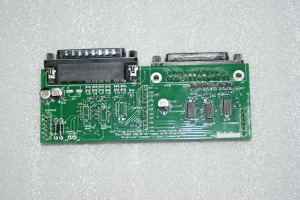Brooks,
Not meaning to spam, but MatILDA boards should be suitable.  It is a larger version of that circuit with more features (ESD line protection, over voltage on signal lines etc.)
It is a larger version of that circuit with more features (ESD line protection, over voltage on signal lines etc.) 
Just to note: You would need 2 sets of Buffo's pictured circuit (one for '+', one for '-') if differential signals are used.
You could run all the signal lines through MatILDA except the 445nm line. Then tie them together.
Or rewire onto any of the ±X, ±Y, ±Intensity, ±R, ±G, ±B channels to buffer the lines needed.
As for power supplies...
The op-amps NEED two rails. '+' and '-'
MatILDA incorporates a rectifier; so you only need to supply a single 12V AC supply, and the ± rails are internally generated.
MatILDA boards are in stock, and ready to ship next day 
Best Regards,
Dan
- There is no such word as "can't" -
- 60% of the time it works every time -





 Reply With Quote
Reply With Quote
 stanwax
stanwax


 but won't hurt anything.
but won't hurt anything.