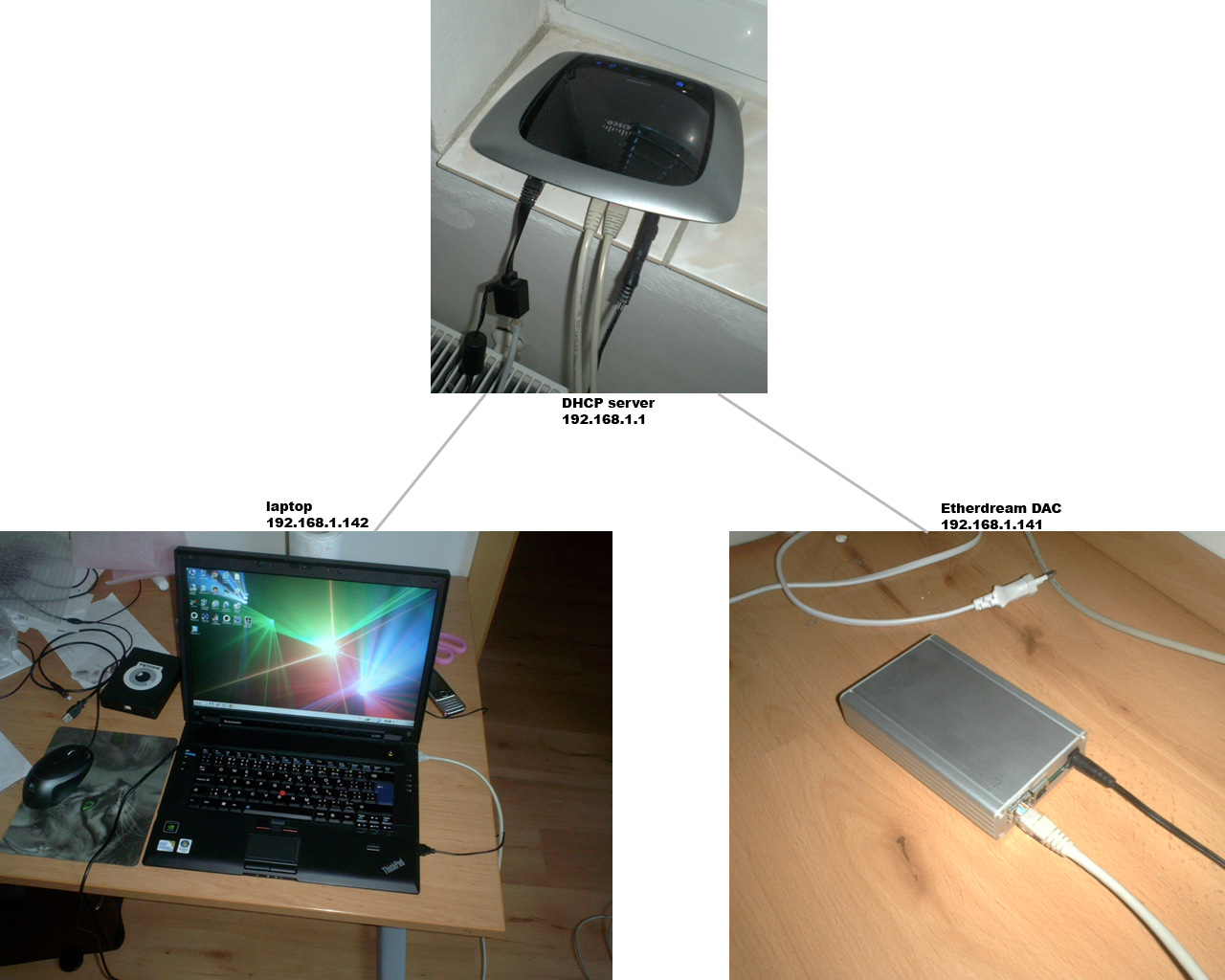you shouldn't need a crossover cable. the mbp gig-e nics handle auto-crossover as necessary.

Originally Posted by
matapixels

Thank you all for your answers but I'm still trying to connect lasercam and ether dream from a macbook pro with vm ware fusion
I am connected with a crossover cat 5e UTP cable
I have update the software lasercam
Update the firmware of ether dream
also put the etherdream.dll from a page
I see now from the soft ether dream but when I put him in power since the preview software freezes
I have no LED indicator light turned green.
The laser is on hold and not receiving a signal from etherdream
I need to put a switch? if I see the DAC lasercam etherdream from the software should not be necessary, no?
Is anyone running this configuration in vmware fusion?
I requested a second license activated lasercam which install on a netbook Sansung to send the trigger it does not work.
I've been a long time on this project I ask help and I'm starting to doubt that it actually works
Once again thank you for your answers
suppose you're thinkin' about a plate o' shrimp. Suddenly someone'll say, like, plate, or shrimp, or plate o' shrimp out of the blue, no explanation. No point in lookin' for one, either. It's all part of a cosmic unconciousness.
Seeing ~20mv of noise, most of which is getting in through the ethernet jack from the power supply on my laptop.




 Reply With Quote
Reply With Quote