Hello guys
I,m curious if it matters wich scanner mirror you hit first. Normally if the scanners are on your left hand you hit the x-mirror first when looking at it from the front. But when you have the scannerblock on the right side then you need to hit the highest scanner in the block first. can anyone help me with this?
Thanks guys


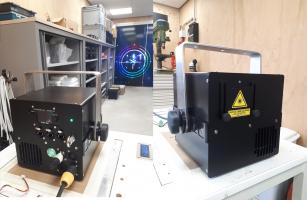

 Reply With Quote
Reply With Quote allthatwhichis
allthatwhichis
 ) allot easier.
) allot easier. 

