Hi Andy / Buffo
ANDY
you can run the software under XP but you must go into the program folder and click on the Alpha.bat icon
to run the program rather than the standard Alpha icon
I suspect that Buffo is 100% correct though .... these docking stations tend to use virtual ports and not hardwired COM and LPT ports
Buffo
The top rack is a dedicted laser controller .... along the same lines as the mamba avatar desk....
it is a PM20 desk ideal for live stuff and i use it as a backup in case my PC crashes it has progammable presets and sequencer and has simple animated grafix stored in rom internaly
It was made in the UK in the late 80s by Chameleon Lasers ( same company that made my geometric converter )
and was made for various laser rental companies with their name on the front in this case laser grafix
there is one currently on Ebay here ....
http://cgi.ebay.co.uk/PM20-Laser-Con...QQcmdZViewItem
sadly no longer made ..... but a great unit
The geometric converter basicaly does what CRT monitor adjustments do ..... its great if at a venue you can not get the projector central to the screen that you are projecting onto ..... so if you are projecting from a corner you can use the adjustments to get a square and semetrical image....
all the best .... Karl
EDIT its a f***ing small world this laser stuff .... i have just noticed that the guy sellling the PM20 desk on ebay is the same guy that andy got his alphalite kit from

seems this thead has gone full circle





 buffo
buffo
 Reply With Quote
Reply With Quote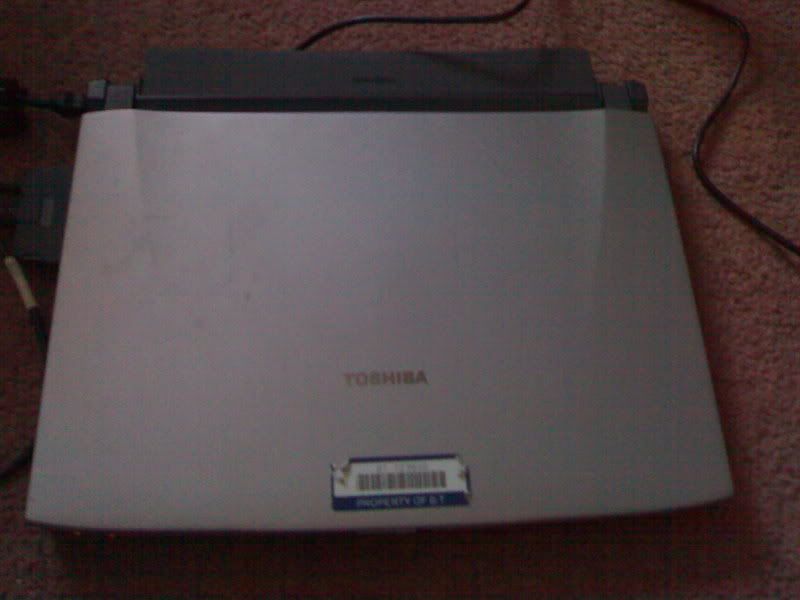







 seems this thead has gone full circle
seems this thead has gone full circle 
