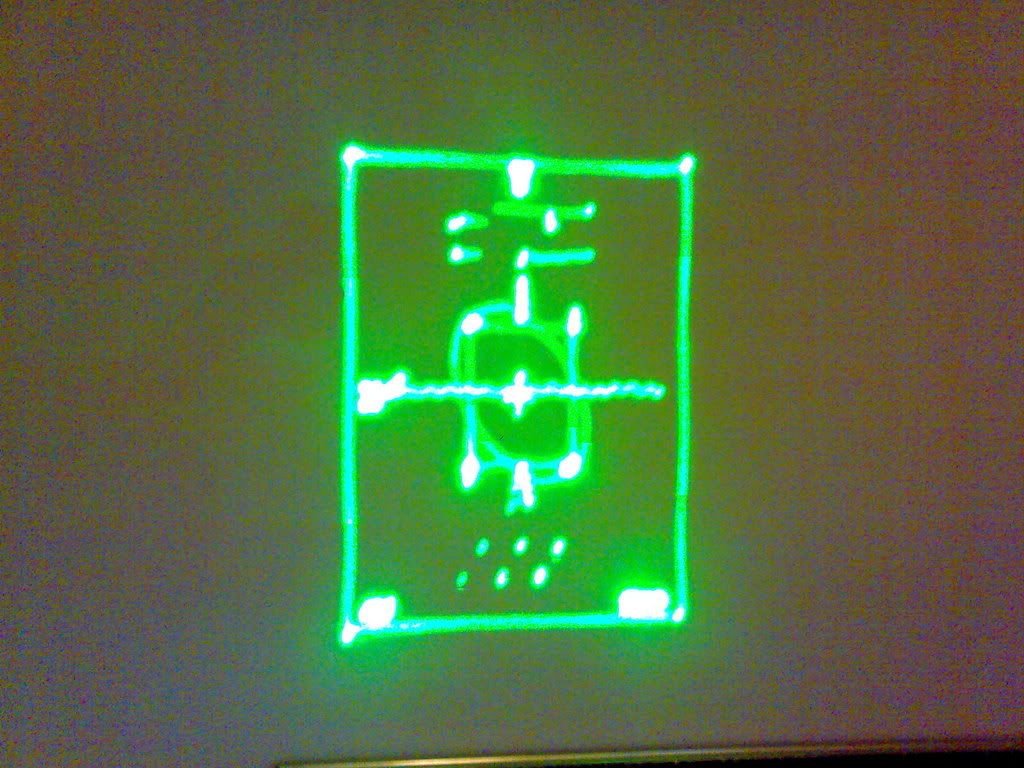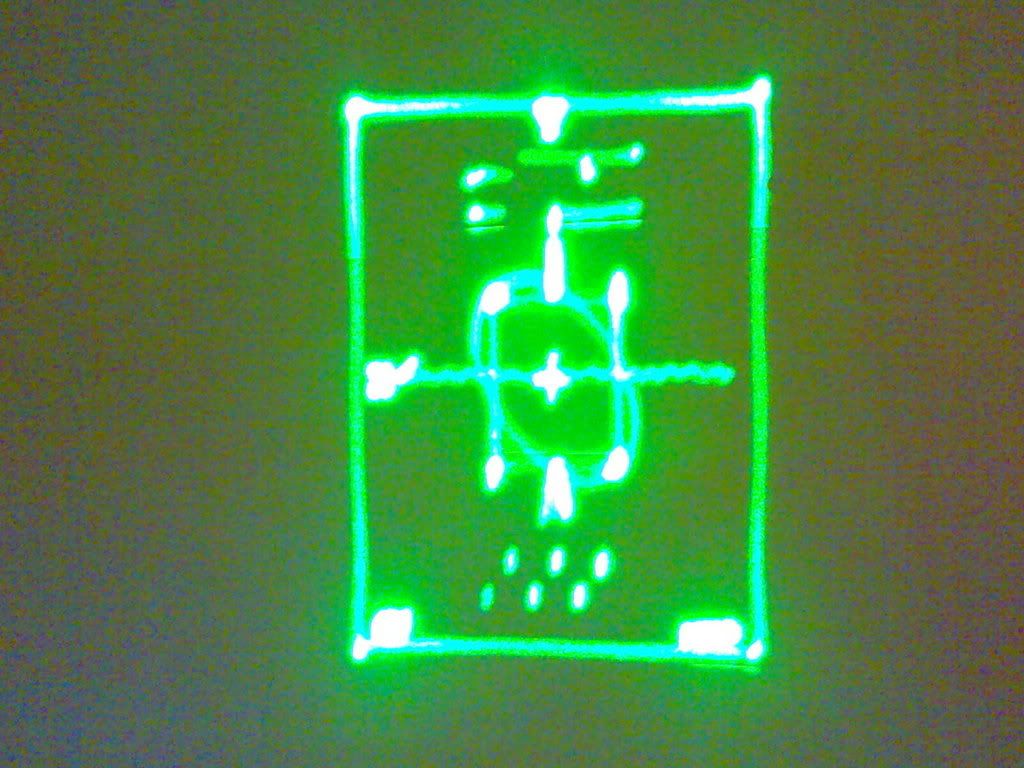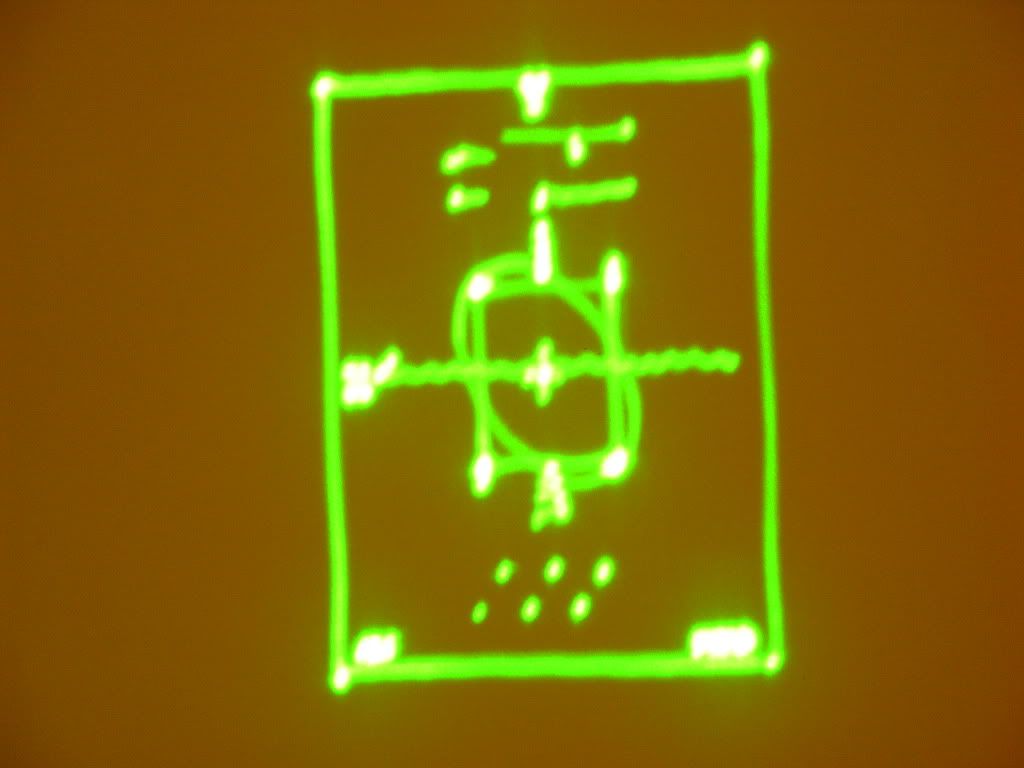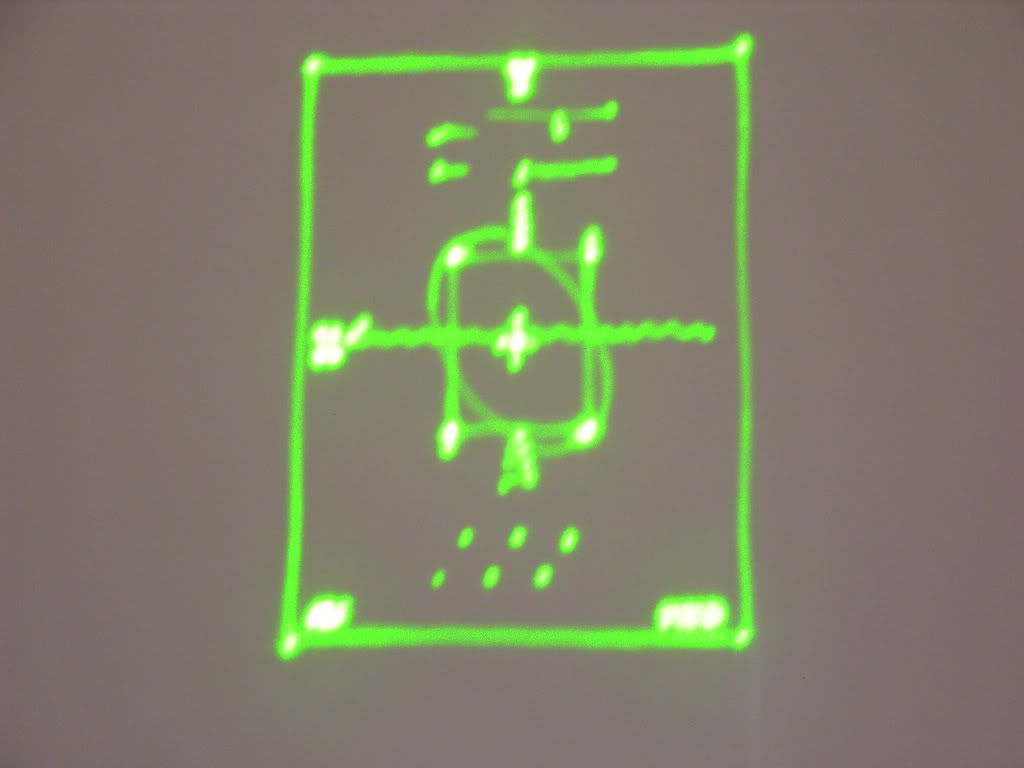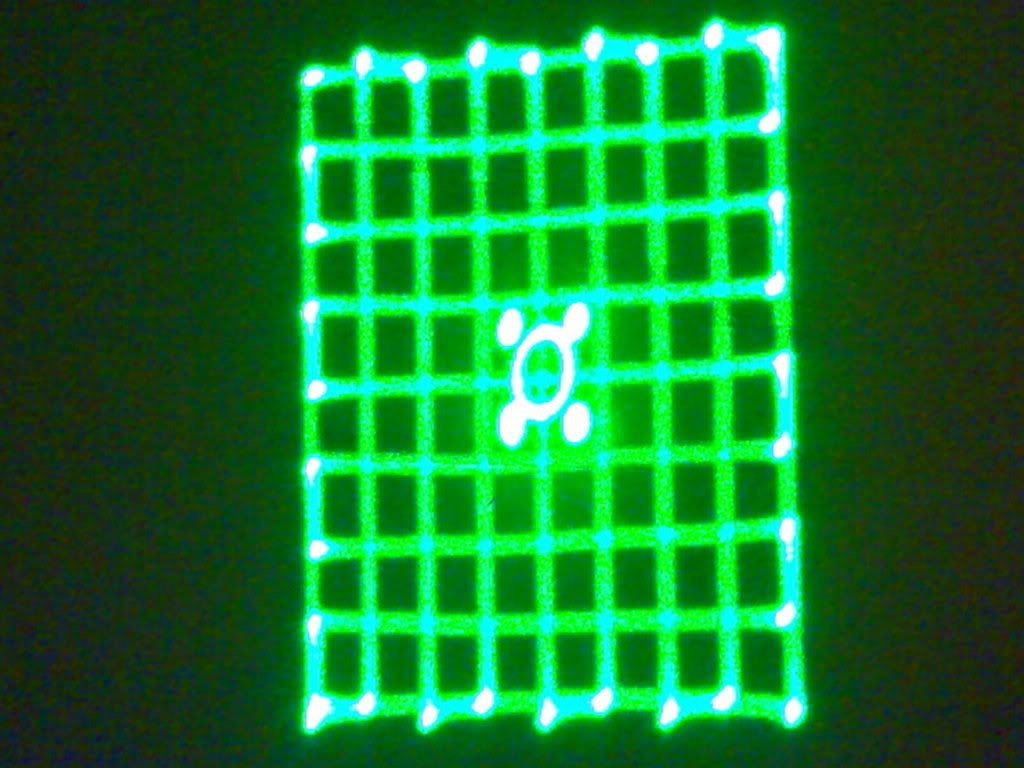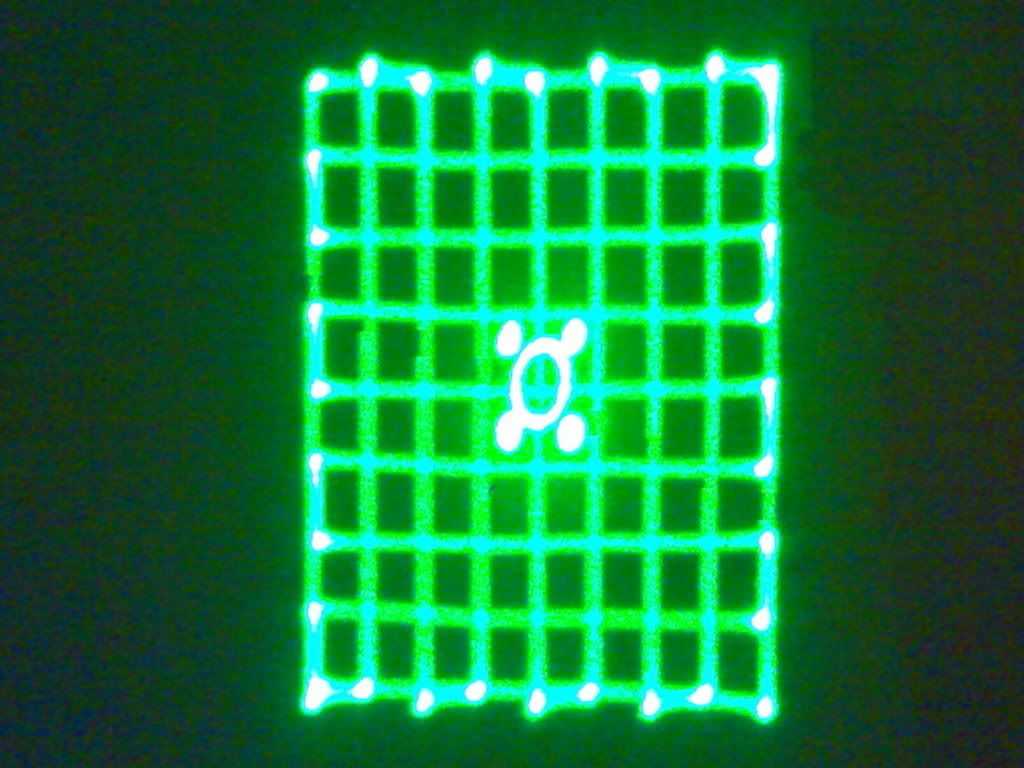I'm not sure how similar the DT-40's are to the DT-40 Pro's but in this thread:
http://www.photonlexicon.com/forums/...ead.php?t=2266
about 3/4 the way down there is a post from yaddatrance he attached a PDF file which shows what to adjust and what it affects. It seems very helpful (I personally own DT-40 Pro's and have yet to actually tune them using his methods, but it seems like it might be of a lot of help).
-Max



 Reply With Quote
Reply With Quote
 buffo
buffo