on liveq say you draw a object, you then highlight a part of that object and hit black so it blanks it. how then do you unblank it???
on liveq say you draw a object, you then highlight a part of that object and hit black so it blanks it. how then do you unblank it???
Eat Sleep Lase Repeat
Hi Andy,
Good find!! That was a bugaboo. We have fixed it and I have just uploaded the fixed version to our server.
Please write to me in private to get the address (I don't want to publish it here since not everyone has -- or is entitled to -- the FB3 software).
Bill
bill ive found lots of bugs in liveQ ill make a list of them in this thread for you.
once ive listed the others and hope you can fix them ill download that version
didnt know you would fix them.
cheers
Eat Sleep Lase Repeat
bill
just a little bug ive found, nothing major
start with a blank page as it were
then draw a circle
but you will notice the red arrow showing part of the circle is missing
to get it looking right, you have to highlight the circle then click on the same colour as it was to get a full circle
with part of the circle missing this also makes a difference when playing the file through my projector
Eat Sleep Lase Repeat
another minor bug
make a circle
then down the bottn right click the frame and hit insert, which will give you an identical frame. in the new frame highlight the circle and use the rotate feature and rotate it 180 degrees.
click on the first frame and hit animate and add a few frames does not matter how many
once animated it always makes the circle go small then back to its orignal size when rotating. its very very annoying.
does that make sense??
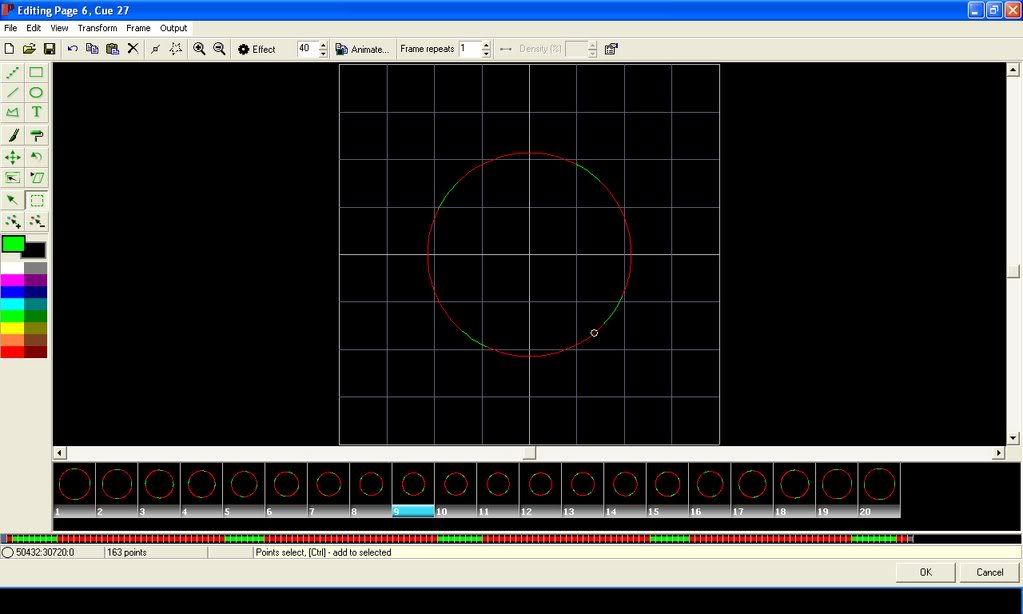
Eat Sleep Lase Repeat
Hi Andy,
The little "bite out of the circle" is indeed a teensy weensy thing. Very hard to see. Yes, a small bug in the drawing routine for those little icons on the bottom. We will take a look at this.
The second thing you reported is not a bug at all. The animate function works through "morphing", which means that all points are, slowly "averaged" over time. By the time you get to the center, yes indeed the average of any number and it's complement is zero. That's why we provide not only these morphing animation tools, but also that little rotation gadget you see in the lower right hand corner. If your intention is to do a rotation, you should use that gadget instead.
Also, take a look in the Transform menu. There are some interesting transforms that can be built up.
Bill
Hi Andy,
The rotation gadgets are in the lower portion of the screen shots you have already posted. You can see them. They have the word "rotation" byt them... Just click inside the dial and start moving the mouse around. Hopefully you can see what we are talking about...
Bill
I have CypherLite, which I believe is based on the Fb3 software (or, rather, it *is* the FB3 software), and it crashes every time I try to disconnect from the FB3's USB port if I am running under VMware. I get a VMware VMX exception, Windows goes byebye and my workspace file is corrupted.
It also does this if I try to visit the firmware update center.
This is a shame as I'd really like to update my FB3 (and, indeed, my FB3 software, which seems to be a bit old...)
