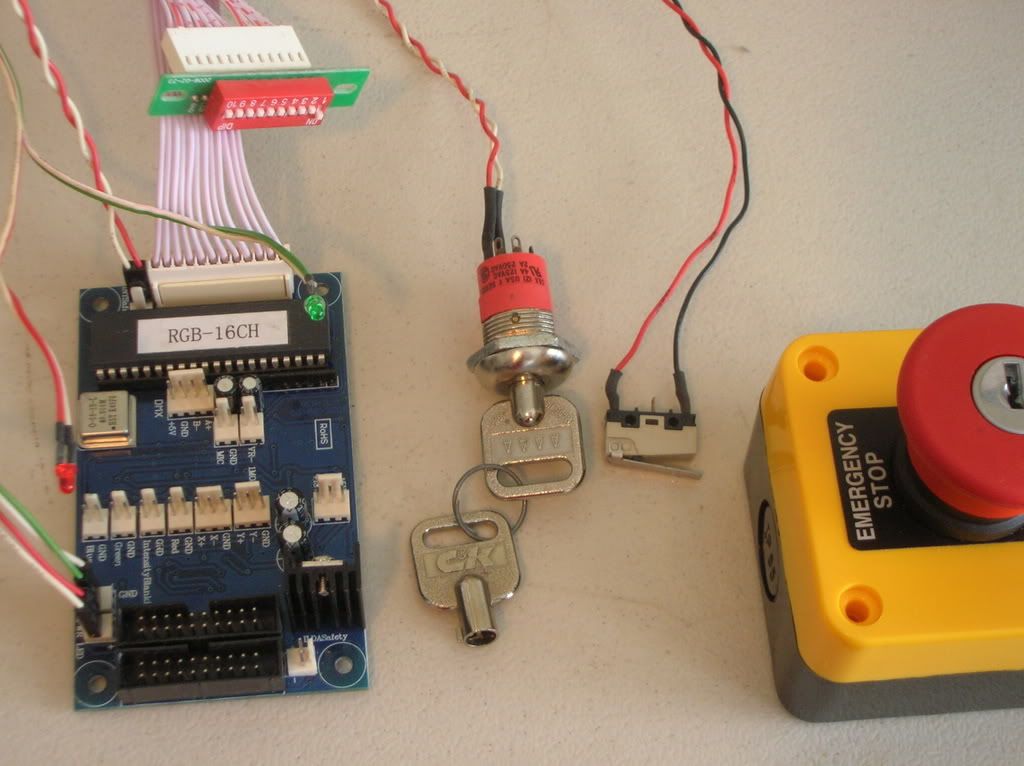
Well I think that I have all that I need for this setup, as you can see I have a key switch for the rear of my prjector, and a case switch for the top cover of my projector, along with the remote "OHHH SHIT BUTTON" or keyed emergency stop button. all are wired in series so that if anyone of the 3 should be pushed, No Lase.....
I still need to figure out a remote run LED or laser emission indicator for my keyed stop button, should be simple. Now on the rear of the projector I do have a Main Power LED Red & a Work or Run or laser emission indicator Green LED.
As it goes for a delay circuit, when I start up my rig it takes 10 seconds to warm up and lase, and if you trip any one of the 3 interlocks it takes 5-10 seconds to start lasing.....and this is all done with the dmx controller board that came with my galvos

...
Why bother with safety, I want to make MONEY!!!! and put on quality shows thatdo not put anyones eyes or anything in danger.....





 Reply With Quote
Reply With Quote

 buffo
buffo
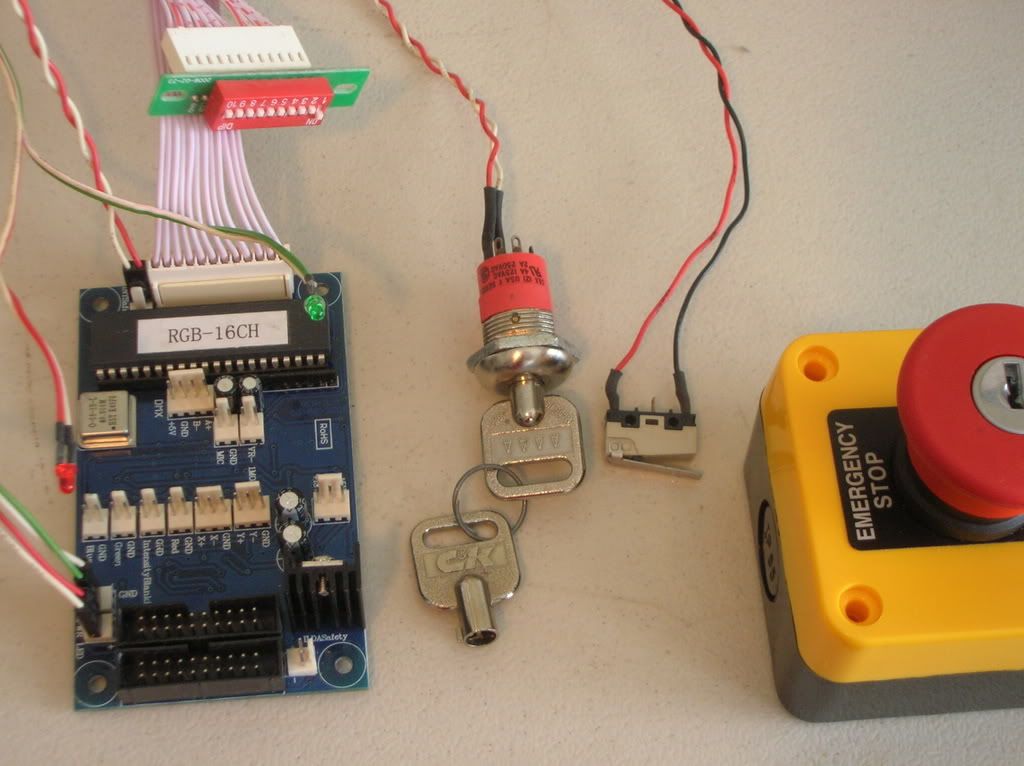


 ....and armed only with his trusty 21 Zorgawatt KTiOPO4...
....and armed only with his trusty 21 Zorgawatt KTiOPO4... ........ and ohh yeah the keyed switch of the rear is the type that the key can not be taken out if its on, and the stop or kll switch if pushed needs a key inorder to be in the Run or Work mode..this is only is you hit the emergency stop button that it needs to be unlocked inorder to make the circuit complete
........ and ohh yeah the keyed switch of the rear is the type that the key can not be taken out if its on, and the stop or kll switch if pushed needs a key inorder to be in the Run or Work mode..this is only is you hit the emergency stop button that it needs to be unlocked inorder to make the circuit complete and then its lase time.
and then its lase time.
