Hi I have a JVC GZHD40 which upon filming laser lighting has burnt spots into the CMOS which results in bacteria looking snot things in the image.
Generally this video recorder is crap for laser lighting as it shows color transitions as black waves. I dont film directly the laser output but offset by at least 20 degress.
It is in for repair.
I had the warranty people ring me and they tried to fob off warranty saying that lasers are too bright a light to film.
My case is that so what it is a laser and I am measuring MPEs and your cameras dont even define a brightness or power level. The Sony I had stolen had no problems like the JVC. I was filming a 2000mw RGB.
When I film the 5000mw I will be at least 70M away and 90 Degrees to the beams.
Does any one have a suggested HD video and some filming tips?
I have hundreds of hours filming lasers and I am really disappointed int he JV C.
Links to my video and image archive on my site if anyone is interested.


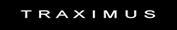

 Reply With Quote
Reply With Quote



